So you want to be part of the most exciting hobby in the world?
Welcome to drone racing, where you can experience the rush of flying at insane speeds through tiny gaps, or soar gracefully through the sky as you watch the landscape unfurl below you.
There really is no hobby quite like it – every aspect of it is a rewarding learning experience.
It’s not as simple as just going out there and buying a Phantom, though. Here’s how you should get started:
- Buy a toy quadcopter to get familiar with the controls and how quadcopters fly
- Decide why you want to fly: do you want to take photos and cinematic video or do you want to race and do acrobatics?
- Practice flying FPV on a simulator while you wait for your parts to come
- Pick up some goggles, a radio, some batteries, and a kit
- Fly safe
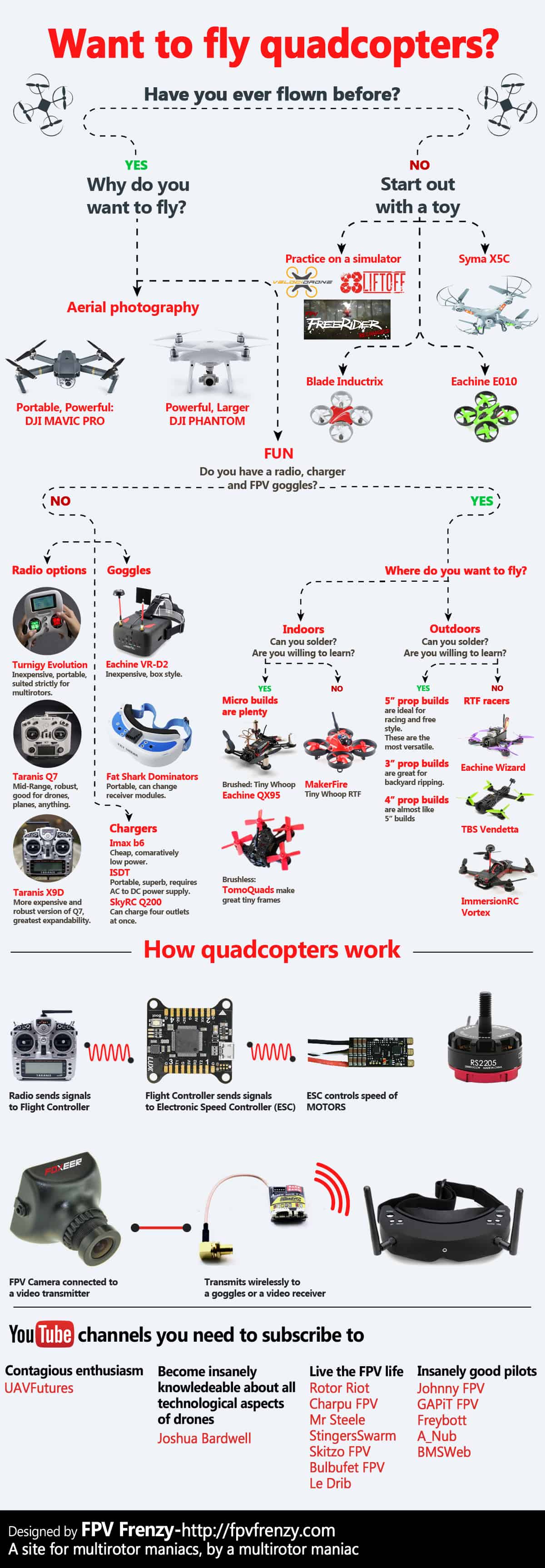
Share this Image On Your Site
Step 1: Buy a cheap toy quadcopter to learn on, and get some spare parts while you are at it
You’ll hear this piece of advice from every quadcopter pilot, and for good reason – it’s the most sound advice any aspiring pilot can get.
The first time you fly a quadcopter, you’re probably going to crash. You’ll have no idea how the quadcopter will respond to your stick inputs, and you’ll probably panic at the slightest thing, mash the sticks, and crash.
Don’t worry. We’ve all been there.
The beauty of micro quadcopters is that they are so light that they are difficult to break. At most, you’ll damage a propeller. You’ll have to royally screw up to really break something badly.
Along with a quadcopter(recommendations below), you’ll want to get some extra batteries and propellers. One battery will last less than 5-6 minutes, and it sucks to wait 30 minutes to charge your battery every 5 minutes. I’d suggest you get at least 5-6 batteries in total so you can get a good 30 minutes of flying every time you go out.
The same thing goes for propellers – chipped and bent propellers don’t fly well, so if you damage one, you need spares on you.
Now, practice with your toy quad as much as you can. This will help you gauge if you are really into the hobby or not. I fell in love with the hobby on my first toy quad – if for some reason you decide this isn’t the hobby for you, you’ll have spent less than $100 and hopefully enjoyed some of your flying so no harm done.
Once you are comfortable with your toy quadcopter – and by comfortable I mean:
- You can hover in one spot
- You can move around without losing or gaining too much altitude
- You can do banked turns(not stopping then turning – but turning while going forward)
- You no longer panic when you make a mistake, instead, you try to correct it with small movements
You can then invest in hobby-grade equipment.
Toy quadcopter recommendations
- Hubsan X4 H107L : This is the quintessential beginner quadcopter. It’s sturdy, packs enough punch, and has a beginner mode with limited bank angles and an expert mode with faster and steeper banking. You won’t regret getting one of these.
- Hubsan X4 H107D+ : The Hubsan X4 H107D+ is the FPV-ready version of the Hubsan X4 H107L. The advantage with this quadcopter is that you can first practice line of sight(LOS) flying and once you are comfortable with that, it’s already equipped with FPV and a screen to get you into FPV. It is the most expensive quadcopter of the lot, though, at $125.
- Blade Inductrix : The Blade Inductrix is a tiny little quadcopter that has propeller guards built in. The Inductrix has 3 flight modes: two similar to the Hubsan X4, and a third mode where you can continue to bank the quadcopter around all 360 degrees of rotation, and the quadcopter won’t level itself out. The nice thing about the Inductrix is that you can hang on to it and eventually turn it into a Tiny Whoop once you are a more proficient pilot! The Blade Inductrix can also be converted in the future into an awesome FPV quadcopter you can control with your full-size radio.
- BLADE Nano QX : The Blade Nano QX is pricier than the X4, but it is a quadcopter the size of a Hubsan X4 but with features similar to a full size racing quadcopter. Like the Inductrix, you have 3 flight modes, where you can progress from easy to difficult to hardest. The Blade Nano QX can also be converted in the future into an awesome FPV quadcopter you can control with your full-size radio.
More reading:
Step 1a: When you fly, don’t be a d***
This is an important lesson – when you’re flying toys and especially when you are flying hobby-grade quadcopters that go FAST.
Don’t fly them around people!
Don’t fly them around people!
Don’t fly them around people!
And by people, I don’t just mean strangers – please don’t buzz around your cousin’s head when he is sleeping as a prank.
Quadcopters have 4 propellers spinning at thousands of RPM. They can cut you up pretty bad, and it’s bad enough getting cut by your own copter, so make sure you never put other people in harm’s way!
There will be times where you’ll be out flying at your favorite park, and people start coming into the park and doing their stuff.
Find somewhere else to fly.
Our hobby has a negative enough image anyway, and we have to do whatever we can to be responsible and safe pilots.
Fly in open spaces where you have room to make a mistake and correct yourself. As you get better, start introducing obstacles into your flying. You can either create the obstacles yourself(race gates and pylons) or use natural obstacles(trees, boulders, etc.).
A lot of cities have dedicated RC flying fields. Most guys there(whether fixed-wing or multirotor) are very welcoming and you won’t have a problem at all – you’ll actually make new friends, provided you don’t fly like a d*** with them.
Step 2: If you don’t have too much cash, start saving up
To get started in the hobby, you’ll need at least $800-$1000. Even if you do a really inexpensive build, by the time you get a radio, fpv gear, a quadcopter, a charger, and some batteries, you’ll have spent a decent sum.
Nothing is worse than waiting for months and months with some parts but nothing you can fly(I’ve experienced this many times due to not ordering the right parts, crashing too often, or not budgeting properly), so have around $800-$1000 set aside to dive in fully.
For more information, you can read this post on how much a quadcopter costs.
Along with your start-up cost, there’s the cost of staying in the air. You’ll need spare FPV antennas, and lots and lots of propellers. So you’ll need to factor in a monthly hobby expense, too.
Don’t even get me started on how you’ll immediately want to build a new quadcopter as soon as you finish building one.
I’m still waiting for some parts on a new build, and I’m already looking at frames for yet another!
Step 3: Know what to expect
You will need to know how to solder. You’ll also need a good soldering iron.
You will crash. A lot. If you don’t crash trying new things, you are not pushing yourself to the fullest.
You will break stuff. And you’ll need to replace and repair it.
Crashing and breaking stuff is not a bad thing. It’s part of the hobby. DO NOT get frustrated!
You may spend hours building a quadcopter, only to plug in the battery and have something go up in smoke. Then you have to troubleshoot what’s wrong and replace the burnt out parts.
You won’t be flying like Charpu from day one. But with practice, you can get there. The more you fly, the more naturally it will come to you.
And finally, you will enjoy every moment of it.
Step 4: Get a simulator
Transitioning from a toy quadcopter to a proper racing quadcopter is a huge difference. You suddenly have many multiples of power than a toy quadcopter, and the first few flights of FPV will be incredibly disorienting.
To get yourself used to FPV, invest in a simulator. You’ll need a radio(read my guide on how to choose a radio here), but that should be the first investment you make in the hobby anyway.
You’ll be able to hook up your radio to your computer(Mac and PC both) and use it with a simulator. There are a bunch of simulators out there, but these three stand out:
FPV Freerider
Cheap and functional, it’s the best simulator to start out on. It won’t put a hole in your wallet and the hours you spend using it will save you hundreds of dollars in crashes and unnecessarily broken parts. Features are rather limited, as are maps, but for the price, you’re getting something that almost feels like a real quadcopter.
LiftOff
I use both FPV Freerider and Liftoff. I tend to use Liftoff more nowadays because there is more scope for customization. The physics are a little off, but there are far more settings you can tweak in Liftoff than Freerider. There are also more and bigger maps, and you can create your own tracks using the track builder, or download tracks made by other players. The new multiplayer feature is neat, too.
It’s more expensive than Freerider, but still worth it. You can get it through the Steam store.
HotProps
I have not used HotProps much, but it is the preferred simulator of MattyStuntz. MattyStuntz is a phenomenal pilot, and he was kind enough to share his settings for HotProps in this video. I didn’t find HotProps comfortable(perhaps because I was too used to LiftOff and Freerider), but it’s worth starting with it. Plus, it’s free!
Velocidrone
Velocidrone is, in my opinion, better feeling than Liftoff. It’s a really nice simulator with good graphics, decent physics, and a large number of sprawling environments you can explore. It’s fairly cheap, too, at 15 GBP(20 dollars or so).
Step 5: Start your build
Note: You can interchange steps 4 and 5, but I’d still recommend getting at least 3-4 hours on the simulator before you start real FPV. The controls will just feel much more intuitive as you’ve already developed so much muscle memory.
You should have already practiced a little bit of soldering using some spare wires. Once you are even a little comfortable with soldering, you’ll be able to manage a first build.
Here is a super detailed build guide I’ve written
I’d also suggest you watch some build videos before you start your own – you’ll pick up some nice tips along the way.
Here are some considerations to keep in mind for a first build:
Stick to a roomy frame that is capable of holding at least 5 inch propellers. Very tight micro builds require a lot of direct soldering in tiny spaces, so it is not a good idea for a first build(unless you are an electrician/electrical engineer by trade who eats and sleeps soldering).
Here’s what you’ll need to get a basic FPV build off the ground, assuming you already have a radio, a charger, and FPV goggles and antennas(or a screen with an FPV receiver).
- A frame
- 4 motors
- 4 ESCs
- A flight controller
- A power distribution board(PDB). Not necessary, but will make your wiring much neater
- An FPV camera
- An FPV transmitter(200mw is fine, 600mw if you are flying alone and in and out of trees/cover)
- A receiver compatible with your radio
- Batteries
- Misc hardware
A roomy frame will also leave you a lot of space to mount all of your components.
I would also recommend that you get an ARF kit for your first build. Good ARF kits – notably those from FPVModel.com – include every little thing you’ll need right down to cut up heatshrink and zip ties, and the main electronics will also be a decent configuration, quite up-to-date with the times.
FPVModel’s ARF kits are the best beginner kits out there in my opinion. For a little under $300, you’ll have an FPV ready quadcopter which will give you decent performance on 3S and be fairly zippy on 4S.
Alternatively, for a little cheaper, there are a whole host of RTF builds now available, two notable examples are:
Note: Even with an ARF kit, you’ll need a receiver that is compatible with your radio. If you are using a Taranis, get a FrSky XSR or XM+. If you are using Spektrum, get a LemonRX Satellite receiver. If you are using a Turnigy 9X or FlySky 9x, get the FrSky module and then use a FrSky receiver. 😉
Anything smaller than 210 and you may run into some trouble. For more on this, check out my guide on choosing a frame and my guide on choosing a motor.
If you want to go cheap, follow this parts list I’ve put together.
You could get all the components separately, but you’ll need to get a lot of other stuff with it too. Here’s a short list of hardware you’ll have to order(aside from hex keys, screwdrivers, pliers, soldering iron, solder):
- XT-60 connectors male and female(provided that is what your battery has, and most do)
- 3mm heatshrink for small wires
- 6mm heatshrink for large wires and antennas
- 16mm or 20mm heatshrink in case you need to reshrink your antennas
- Zip ties
- Double sided tape
- Electrical tape
Step 6: Start flying and learn to tune your quadcopter
Finally, we’re at flying! By now, you should have all of your equipment, batteries, and your build ready to go. You’ll have plugged your build into the computer and configured it, and you’re ready for a maiden flight!
Go out and have fun!
I recommend that you have a 4S-ready build(the ARF builds from FPVModel are) but start flying with 3S. 4S is a LOT more powerful, and you can lose control fast. Fly a little with 3S, and once that starts to seem slow, just slap on a 4S pack and go back into it!
After a few flights, you may notice that your quadcopter is not quite as responsive as it could be, and that there are slight wobbles in it, too.
You’re now ready for the final step of building – PID tuning. PID tuning is a very in-depth topic and out of the scope of this post. I’ve put together a little guide on tuning that I hope you’ll find useful.
Conclusion
There are a lot of topics that are left to be covered – many of the topics I omitted I did so because the industry is just moving so fast that by the time I hit publish here something new will have come up.
For this reason, the information I’ve chosen to provide here is evergreen – no matter where the industry and hobby is, most if not all of these tips will still apply.
Happy flying!
hi
can I use habsun 501 as a RTF drone for a beginner pilot?
can I connect this drone to fpv goggles?
Is there a simulator for a drone that has a Global Position System like the DJI drones do?
you forgot the radio receiver! 😀 how can you forget that!
What a great infographic! Thanks :^)
Thank you so much for making this guide, it helped me in the beginning and I refer new people to it all the time.
You’re very welcome! Thank you for the kind words 🙂
Thanks for this guide! I live in small town USA, no LHS. I am a self taught 3D helicopter pilot with enough room in my front yard to fly 450 class helis. Now you have shown me a starting point, I can research further details from here…