To set up a multirotor before you start flying, you have to hook it up to your computer to tweak settings in the flight controller’s configurator, whether it’s Betaflight, Cleanflight, Raceflight, or Kiss(or anything else for that matter).
Sometimes, when you connect a board(such as one with Betaflight), the configurator will show you an error that says:
“Failed to open serial port”
The flight controller talks to your computer through a USB port, but it’s not a direct USB interface – instead, the software must be “tricked” into thinking it’s actually an old fashioned serial COM port. That’s just the way the chips on the flight controller can be read from and written to.
The fix for this is fairly easy, you just need to download the Virtual COM port drivers from SiLabs. The drivers are available for Windows, Linux, and Mac, so you should be covered.
Simply install the drivers – it takes less than 2 minutes, and if prompted, restart your computer. Unplug your flight controller from the USB if it was plugged in.
Close Chrome and the configurator, open them up again, plug in your flight controller, and when you click connect, it should now start working fine.
To check that it’s working correctly, you can look at the drop down menu in the top right of the configurator and see which COM port the configurator is trying to connect through.
You can see in the image below that in my computer, the default selection is “Bluetooth incoming port”, which is incorrect.
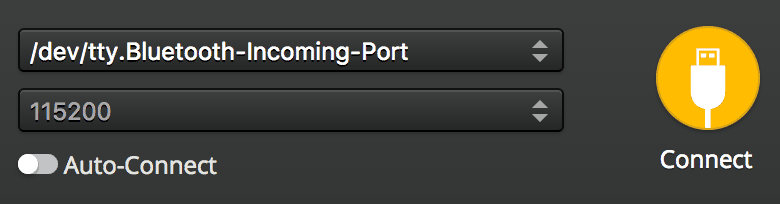
If I click on the menu, I can see other ports, and the one I need to select is “USBModem1421”. I’ve found that it works with both “tty” and “cu”. I am not completely sure what the difference between the two is, so perhaps someone can be kind enough to explain it in the comments! 🙂
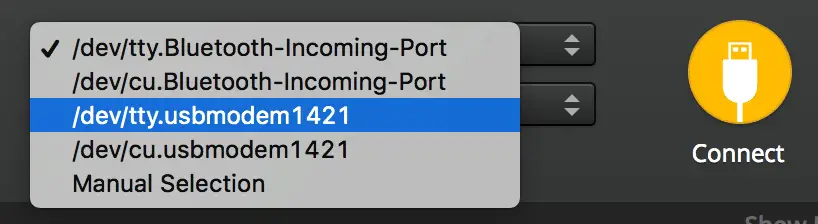
If it still doesn’t connect…
Try using another cable
I’ve found that using an older USB cable sometimes refused to let the board connect properly. It would be moody, with it working sometimes and not others. Using a new or even different cable fixed the problem.
Try using another USB port
The next suggestion would be to use a different USB port – sometimes one USB port is misbehaving for some strange reason.
Restart your computer
Finally, you can try restarting your computer to see if that fixes the issue.
I found this on youtube. https://youtu.be/JpeXEb9pLZE
So simple its stupid. The drivers are already there in current Linux systems.
THE ANSWER..
sudo chmod +666 /dev/
example: sudo chmod +666 /dev/ttyUSB0
That does nothing-chmod: cannot access ‘/dev/ttyUSB0’: No such file or directory
Hi, i’m trying to use cleanflight or betaflight configurators, i’ve tried everything, different cables, different USB ports, I plug the FC in and get a solid blue light and blinking green light. The computer (win 10) recognizes the device and i seem to have the correct drivers, but the configurators will not recognize it at all.
What the heck am I doing wrong??
My FC says 32 Afroflight rev 6 on the top side and http://www.abusemark.com on the bottom.
I think you need to short the BOOT pins then plug it in, and restore the firmware.