Please note I only put the charger on my carpet for photography purposes. I normally charge on a fireproof surface, as should you! I couldn’t get the lighting correct for the photos otherwise.
So inside the box, you get the charger itself and a set of instructions.
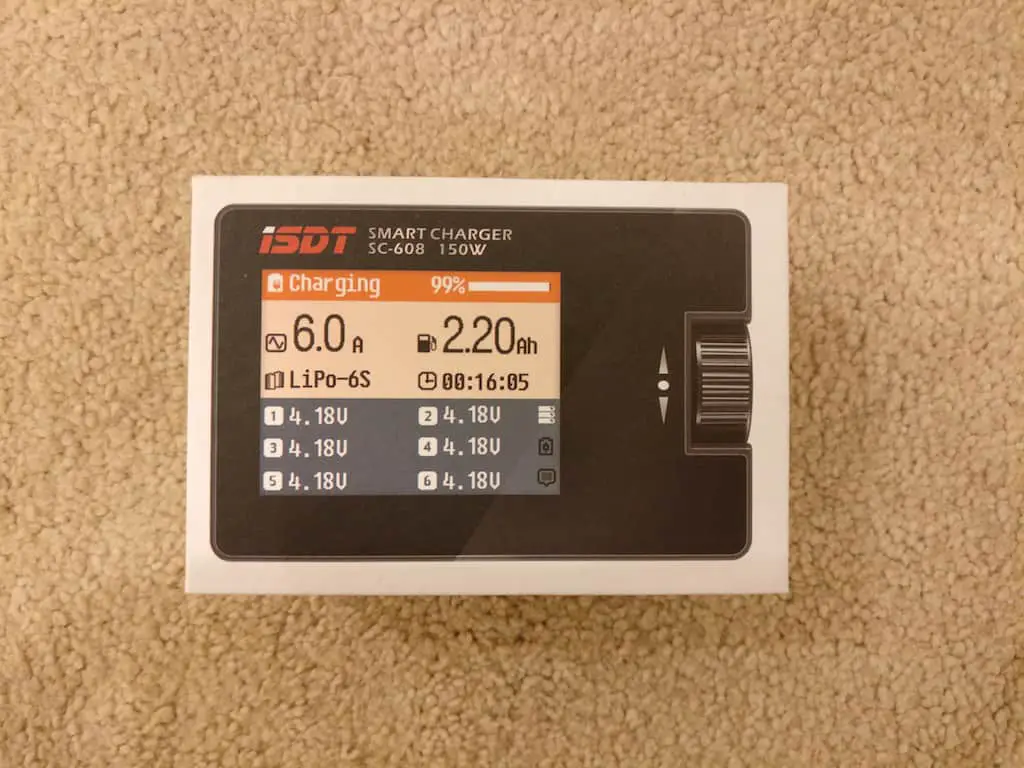
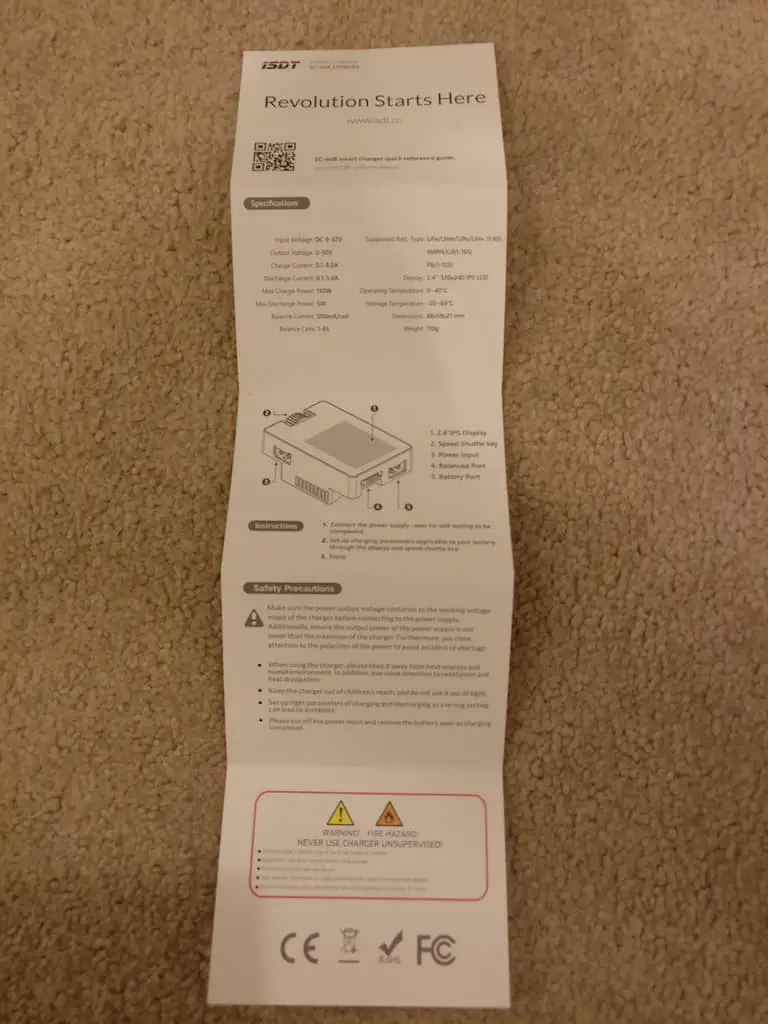


The charger is incredibly tiny! Compared to other chargers like the Imax B6 and any others, it’s positively miniscule. The size makes it very advantageous for field charging. You could empty one 5200 mah Lipo into a few 1300 lipos, so you can get a few more flights when you go out, especially if you fly only once or twice a week and you have to drive a far ways out.
However, if you are charging at home, you’ll need a power supply since the charger only takes DC power, and most power supplies are quite bulky. It’s not a deal breaker, though, especially since chargers like the Turnigy Reaktor need power supplies anyway.
For testing purposes, I just powered the charger using a 1300 4S lipo. The charger takes DC power through an XT-60 plug at the back of it. When you power up, it verifies everything, and then this screen shows up:

The default screen shows amps(how much the charger is pushing), mAh(how much the charger has pushed so far), and the voltage of the individual cells of a battery you would connect.
The battery can only be connected using an XT-60, so if you want to connect any other type of battery, you’ll need to make a little connector=>XT-60 plug.
The balance port is really neat, as there are grooves to fit any size balance plug from 2 cells to 6 cells.
The charger is very easy to use. Pressing down on the wheel will take you into a menu, and you can scroll the wheel forwards or backwards to navigate.
When you press the wheel from the initial screen, you’ll get to this screen:
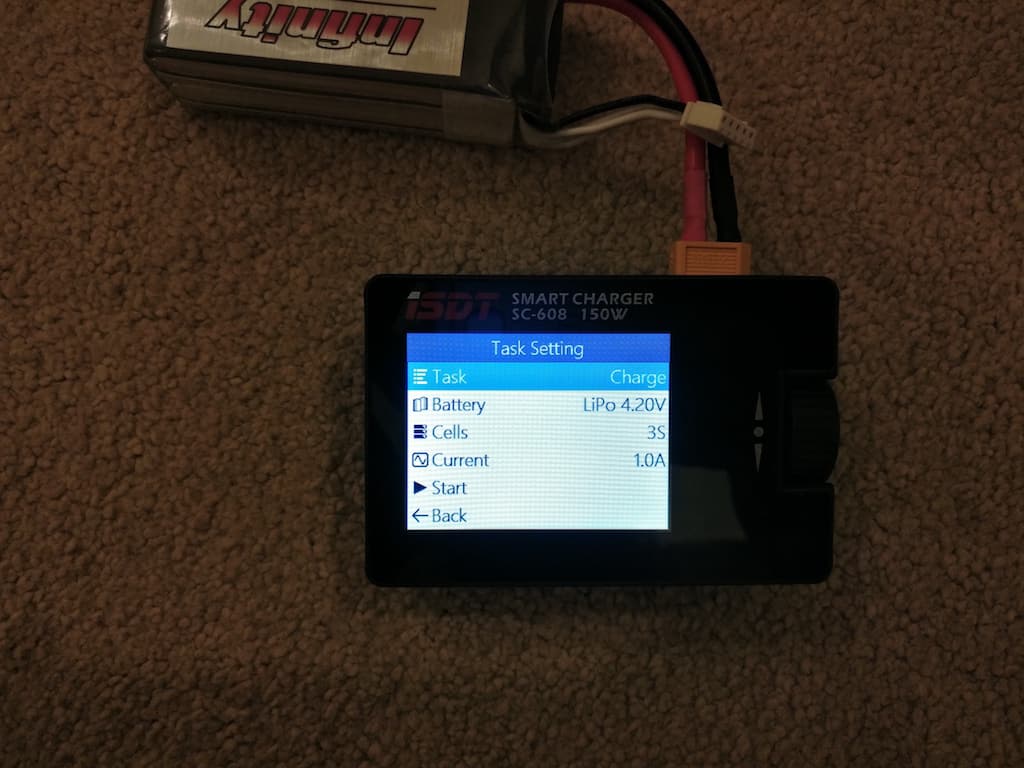
From this menu, you can choose the task, which can be Charge, Discharge, or Storage.
Under battery, you can choose LiHv, LiPo, LiIon, LiFe, Pb, NiMh/Cd – which pretty much covers all battery types hobbyists will ever need.
Next, you can choose the cell count. The cool thing about this charger is that if you mistakenly choose the wrong cell count(I intentionally put 3S on a 4S pack to see what happens) and it automatically changed it to 4S.
Not that I’m encouraging you to be careless when choosing the cell count, but the charger is forgiving if you do make a mistake. The charger won’t be able to recognize what kind of battery it is, though, so make sure you choose correctly in that case!
Next, you can choose the current – how much current the charger is pushing. The current goes from 0.1 amps all the way to 8.0 amps.
Once you plug in a battery, the home screen will show the battery stats – how much each cell’s voltage is, the internal resistance of each cell, and in the last screen, the total voltage coming in from the power source, the total voltage of the battery you are charging, and the internal temperature.
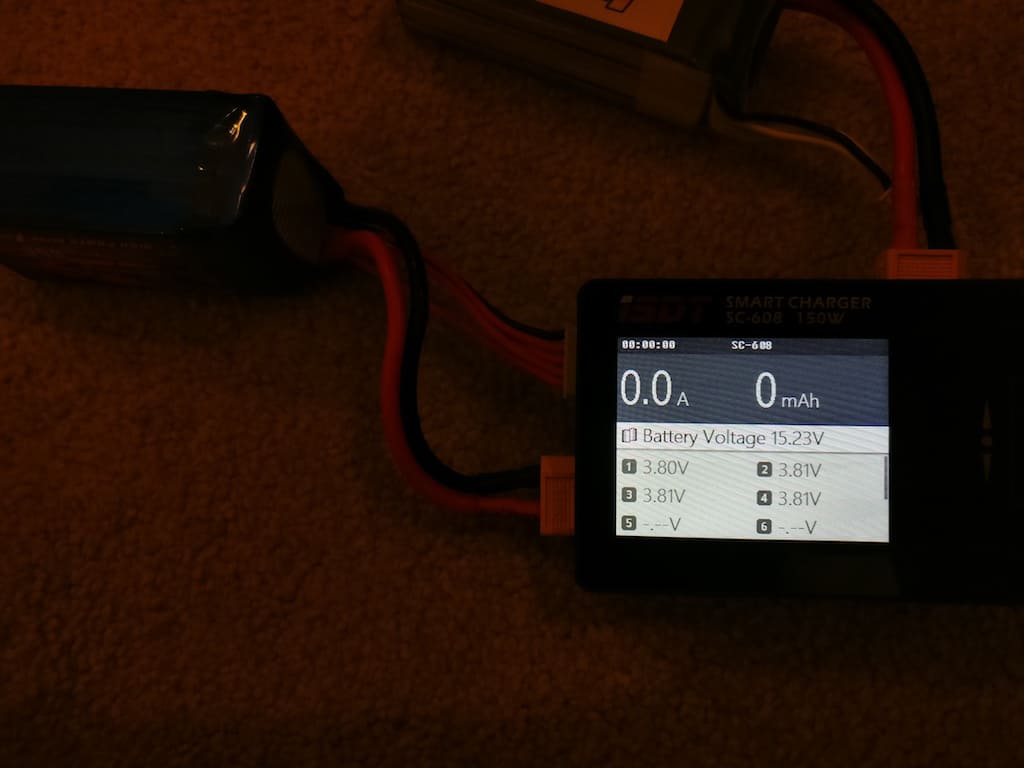

When you press the Start button on the main menu after choosing your settings, the battery will start charging.
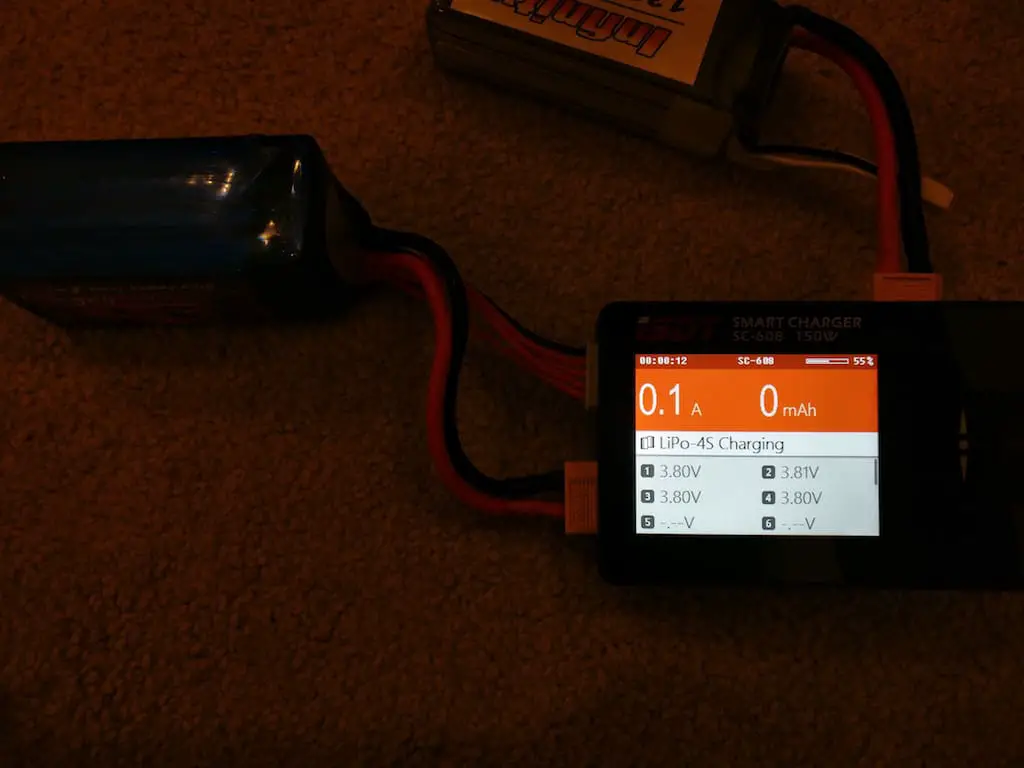
You’ll see the time elapsed in the top left, the amount of power left to put in to the pack on the top right, the charging current and how many mah have been pushed in large numbers, the charging mode and cell count in the middle, and the voltages of each individual cells at the bottom.
If you scroll down while the battery is charging, you’ll see the internal resistance of each cell, and if you scroll down even further, you’ll see the total voltage coming in, total voltage of the pack being charged, and the internal temperature, like before.
There’s no “battery meter” mode in this charger – you just plug in a pack and it’ll show the information by default, which is nice.
While charging, if you push the menu button, you’ll be able to adjust the charge current – a really cool feature that you can change it midway through a charge – and you can also stop the charge.
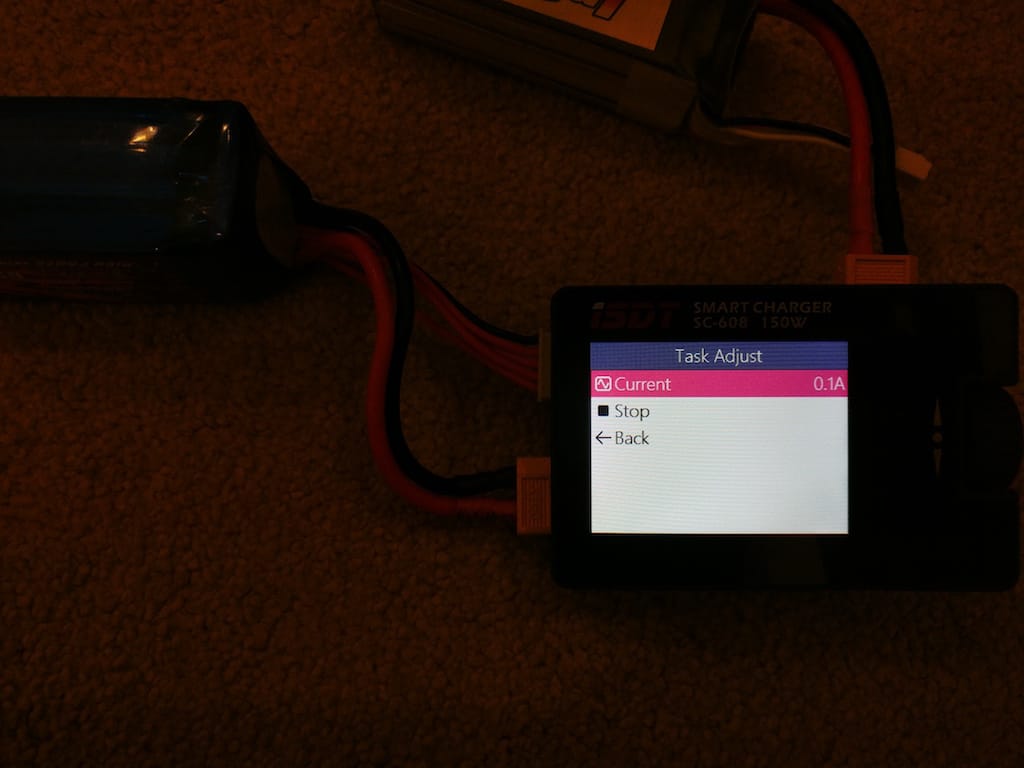
Conclusion
Pros
- Really tiny size, super-portable, great for field charging
- Very easy to use
- Lots of charging options – LiHv is a huge plus
- Changing current midway through a charge without stopping is cool
- All the information is displayed on-screen at once
Cons
- Portability becomes moot if you consider you’ll have to use a giant lipo or a power supply
- Screen can get easily scratched, but screen protectors are available
- Only plugs supported natively are XT-60s
- No plugs/cables are supplied with the charger
Hey, you talk about the “AC” input to this charger, but it only has a DC input.
Ah, good catch! Thank you, I’ve changed it 🙂